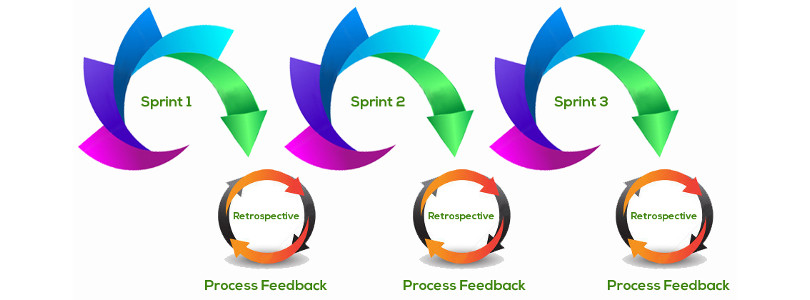
Quick tip: track sprint reference
29 Mar 2015 » Analytics Tips
After publishing my previous post, where I recommended tracking the s_code version, I realised it could have been enhanced with a new type of version to track. Another version number that is even more useful is the sprint reference or whichever value you use to track each of the releases of the website. This idea came from one of my customers (thanks Glenn), who is under the process of redeveloping the whole website and analytics implementation. If you either have a development team that is continously adding new features to the web or are in profoundly redeveloping the website, you want to know the ROI of this invesment.
Copying the sprint reference into an eVar, you can create reports that show the revenue or any other important conversion metric for each of the releases. Of course, this will require an extended period of time in the report and equal periods for each release and not all periods are the same. However, with this data, you can show the increment in revenue derived from the new release.