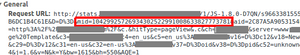Marketing Cloud ID Service
07 May 2017 » MSA
[UPDATE] Since I wrote this post, the services has been renamed to Experience Cloud ID (ECID) Service. The contents of this post are largely outdated, but I am keeping it for historical purposes.
The Marketing Cloud ID (MCID) Service enables most Adobe Experience Cloud solutions to uniquely identify a visitor. It is the basis of the people identification, as I explained a few weeks ago. But it does not stop here; it provides the foundations for the People core service (aka Profiles and Audiences), which, in turn, provides customer attributes and shared audiences.
Origin of the MCID service
Adobe Experience Cloud is formed of various solutions. Each of the solutions was created independently and they have only been converging into a single cloud in the last couple of years. As such, all of these solutions created a different cookie for visitor identification: mbox in Adobe Target, s_vi in Adobe Analytics, demdex in Adobe Audience Manager… As you can imagine, this does not work if you want the different solutions to talk to each other. The solution designed by Adobe was to create a single unique ID, shared among all solutions.
If you are not using it, I urge you to start your migration process to get it in you implementation.
Requirements
Before you can start the deployment of the MCID service, there are a number of requisites you need to fulfil:
- Access to the Marketing Cloud. This should not be a problem if you have renewed your licenses recently or are a new Adobe customer. However, some very old contracts do not provide access to the cloud. You can always check with your Adobe representative. If you can access via https://marketing.adobe.com/, then you are good to go. This requisite will provide you with the Organisation ID, which is a string ending in “@AdobeOrg”.
- Access to your website templates/app. I am sure most of you are a bit surprised with this requirement. You take for granted that you own your website or app. However, I have seen a few times, cases where my customers could not change the HTML templates or the app did not even belong to them.
-
RDC. In the case of using Adobe Analytics, you must have transitioned to RDC. If your Analytics domain ends in
sc.omtrdc.net, then you are in RDC. Otherwise, contact client care to get this transition done. -
Minimum library versions. Any versions below the following are not supported and might not even work. However, since you are in the process of adding the MCID service, why not upgrade your Adobe code to the latest version?
- Analytics:
- s_code.js H.27
- AppMeasurement 1.6.3
- Video Heartbeat 2.0
- Target:
- mbox.js 61
- at.js 0.9.1
- Audience Manager: DIL 4.9
- Android: SDK 4.11.0
- iOS: SDK 4.11.0
- Analytics:
Deployment
The easiest solution to deploy the Marketing Cloud ID service is by using a tag manager. If you are using DTM, it is as simple as adding a new tool:
You just need to set the organisation ID and the Analytics tracking server. You will probably see the organisation ID pre-populated for you. After this, DTM will make sure all other tools, which could benefit from the MCID service, are using it.
In case you have to add the code manually, the process is more complex. I will explain it in a future post.
Debugging the MCID service
The previous steps only apply to you if you are deploying the service for the first time. However, all implementations will want, sooner or later, debug the Marketing Cloud ID service. Here you have some steps to make sure it is working as expected.
Call to dpm.demdex.net
The first step in the MCID service is to get the ID from Adobe’s server. To check your implementation is working, you will want to open a browser window in incognito/private mode and go to your website. Using an HTTP sniffer, you should see a call to dpm.demdex.net, returning the ID (parameter named d_mid).
AMCV cookie
You should see a 1st party cookie, whose name should start with AMCV and it should end with your ORG ID. This cookie contains a pipe separated list of values. One of the values will be MID or MCMID and the next one, should be exactly the same value as the d_mid parameter from the call to dpm.demdex.net. Just remember that the cookie is URL encoded, which means the pipe is encoded as %7C.
Following this example, we can see that the response from dpm.demdex.net and the AMCV cookie, both show 10429925726934302522991008633827773781.
Analytics and Target calls
Finally, you should see the Analytics and Target calls carrying this value. In Analytics, it will be a query string parameter called mid, whereas in Target, its name is mboxMCGVID.
If you can see the same MCID value in all calls and the AMCV cookie, then you have the Marketing Cloud ID service correctly configured and running. Otherwise, you will need to get your hands dirty and find where the issue is.