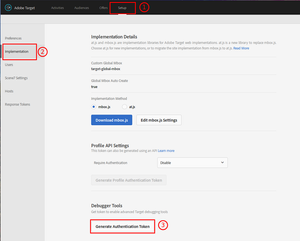Debug AT-AAM integration
17 Dec 2017 » MSA
Server-side integrations have many benefits, which I am not going to enumerate. If you can choose between server-side and client-side integrations, I would generally recommend server-side. However, there is always one drawback: debugging. You cannot see what happens between the servers. This is the case of the Adobe Target and Adobe Audience Manager integration. I have personally had to debug it a few times and this is how you can do it.
So, you are using AAM segments in AT and you do not seem to be getting the experience you were expecting. Before going any further, have you waited ~3h after creating the segments in AAM? If you have just finished configuring AAM and are testing the segments in AT, then you will not get anything. AAM needs about 3h to push the segment definition from the core servers to the edge servers. Once the definition is in all edge servers, qualifying for new segments should be in real-time.
Generate Authentication Token
OK, you have waited for long enough and you still do not see the expected experience. You are sure you are qualifying for the expected segment and Target has been correctly configured. There is something wrong, but you do not get any tracing information of what is going on behind the scenes. To get the data you want, You need the Target debugger. You can find it here:
Just click on the button. After a few seconds, it will generate a token, which expires in 6h.
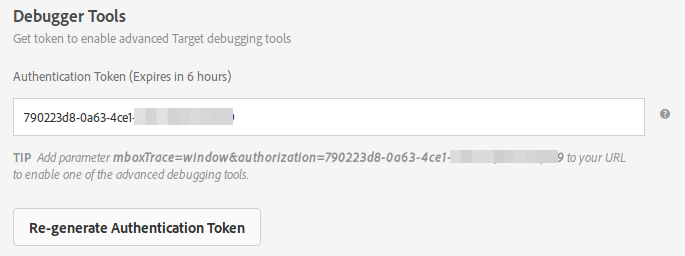
In the tip section, you get how to use it. Just append these two parameters to the URL where the Target experience should be firing, with a question mark:
http://www.example.com/page.html?mboxTrace=window&authorization=790223d8-0a63-4ce1-...
However, if you already have some query string parameters, you need to append the same parameters with another ampersand:
http://www.example.com/page.html?param1=a¶m2=b&mboxTrace=window&authorization=790223d8-0a63-4ce1-...
You can only have one question mark in the URL. If nothing happens, you probably have a pop-up blocker, which you need to disable for this case. Finally, you should see a page with a long JSON file.
Just remember, before you add the token, to do all the necessary steps to qualify for the segment and go to the URL where you would be expecting the personalisation. It goes without saying that, if you do not qualify for the segment in the first place, nothing will happen. It might be useful to use an Incognito/Private browsing window, to control the cookies.
Analysing the JSON content
I am not going to go through the whole JSON data you get. This is for your Adobe Target expert. The part you are interested in is the “aam” section:
Again, the information here is quite extensive and I am not going to cover everything. Most of it is self-explanatory, though. The most important section for us now is “segmentIds”, which, you guessed it, is the segments AAM knows you have qualified for. Obviously, you only get the IDs. In order to get the segment definition, you need to go to AAM:
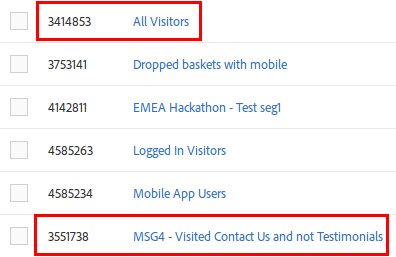
Unsurprisingly, I qualify for the “All Visitors” segments. The other segment is the one I was interested for, in this example.
Finding the problem
There can be so many different places where the problem is, that I cannot possibly explain all of them here. All I have shown you is a tool to narrow down the problem to one of the two tools involved in the integration:
- If you do not see the segment in the list of segments, then the problem is likely to be in the AAM segment definition. Review carefully the expression. I suggest you create a dummy cookie-based destination and map all the segments you are interested to it (remember to wait a few hours after setting it up). Then, you can easily check when you qualify for the segment.
- If the segment is in the list, then it the problem is with your Target setup. Some tips in this case:
- Have you correctly mapped the AAM segment to the expected experience?
- Is the order of the experiences correct? Remember that Target evaluates top-down, so if you qualify for a segment above the one you are testing, the experience linked to the segment above will take precedence.
- Is the target activity actually doing something? Sometimes we forget to modify the page.
- Are there any conflicts with the HTML, JavaScript or other Target activities, which can prevent your experience from showing?
Hopefully, you can now find the issue and fix it.
NOTE. My next post will be in 3 weeks time (7th January 2018), instead of the typical 2 weeks. Most of the Western world is on holidays and I will also be taking a break. See you in 2018!