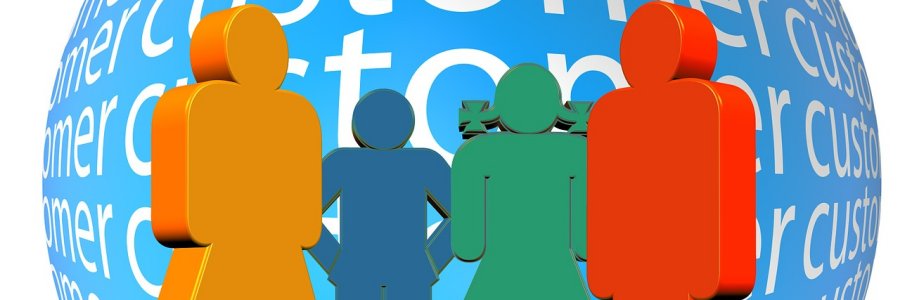
Customer Data In The Adobe Experience Cloud
07 Jan 2018 » MSA
If you keep information about your customers, you need a database to store it. The first solution that probably comes to your mind is a CRM, but this is not the only option. As you know, Adobe does not offer a solution to store customer data, but there are many integration points between Adobe solutions and this database. Let’s see how to use your customer data in the Adobe ecosystem and some additional details to take into account.
I am not going to explain how to choose a good solution to store your customer data. There are a lot of vendors in the market, most of which I do not know. However, there is a key feature that you need: capability to automate the import/export of data from/to other systems. That being said, if your requirements are simple, I might have a solution for you.
Adobe Campaign
In the whole Adobe suite, Adobe Campaign (AC) is the only place where you can store Personally Identifiable Information (PII) or Directly Identifiable Data (as named by GDPR). In other words, it is the only place where you can store data that can be easily linked to a person, like email addresses, telephone numbers or locations. Obviously, this means that you will want to send a lot of your customer data to AC. This applies to both Adobe Campaign v6 and Adobe Campaign Standard. It is beyond the scope of this post to explain an AC implementation, which typically requires hundreds of consulting hours.
AC uses the customer data in two ways:
- Segmentation. Sending the same email to all your customers is rarely a good idea. To achieve higher conversion rates, you should send emails with different content, depending on the segment of your customers. AC can create audiences based on customer data. Examples of this are: age range, customer value, location, personal preferences…
- Personalisation. When sending emails, AC will replace placeholders with known information about the recipient. The goal is to avoid generic emails, which have lower engagement. Instead, you will want to personalise the emails you send to your customers. Examples of personalisation are the greeting including the name, list of last products purchased, information about your location…
Therefore, you need in the AC database a copy of all the customer data fields you will need to create segments and personalise the emails.
Finally, and as I said above, although Adobe does not offer a CRM system, it is not uncommon to see companies using AC as the CRM. In this case, all customer data will be in AC, not just a subset.
Adobe Audience Manager
If your website offers a means for your visitors to identify themselves and you use Adobe’s DMP, Adobe Audience Manager (AAM) can combine behavioural and customer data to create richer audiences. You can then use these audiences to create more granular display advertising campaigns. This is achieved using a unique identifier per customer, which must be exposed on the website. This identifier should be the same in the website and in the customer database. AAM can them to combine the data sources using this ID.
As you may know, AAM converts raw input data into traits and combines them into segments. Therefore, you will have to create traits based on both the user behaviour and the customer data. Then, when creating segments, you can combine the relevant traits.
Some examples of these type of segments:
- In a fashion website, you can create a segment of “mums” combining the fact that a visitor spends a lot of time in the kids section (behavioural) and the knowledge that the visitor is female (customer data).
- In a bank website, you can create a segment of “high end credit card prospects” by combining the interest of a visitor in the credit card section (behavioural) with the knowledge that he/she has more than $50K in the bank (customer data).
There is a very important limitation of what you cannot send to AAM, enforced at contractual level: AAM does not accept PII data.
The AAM help section explains the technical details on how to send audience information to AAM.
Customer Attributes
I am not going to explain the details about this feature, as I have already written about Customer Attributes. As with AAM, you must never use PII data with this feature.
Adobe Experience Manager
The case of Adobe Experience Manager (AEM) is a bit different from the others. As a CMS, you can create whatever you want with it. Just start coding the feature you are interested in and you will have it. However, the fact that you can do it does not mean you should do it. This applies to the following two features.
In the case of customer data, if the website needs this information to fulfil some requirements, AEM will have to load it. This includes PII data. However, AEM should not store permanently any customer data. This is why I said earlier that only AC should store PII (or directly identifiable) data. Instead, AEM should connect in real time to the database when a user logs in and load that data in memory. When creating the HTML of a logged-in visitor, the associated customer data should be mapped in the data layer.
Another feature which AEM could do, but Adobe does not recommend, is personalisation. You could create various versions of a particular page.Using the loaded data, AEM could offer the most appropriate version. However, if you can achieve the same result using Adobe Target, this other tool is preferred, as Target is much better at personalisation than AEM.
One final feature, which may be useful to implement in AEM, is a preference centre. This is just a section of the website where your customer can edit the data you have about him or delete it.
Other Adobe solutions
If you are a seasoned Adobe Analytics user, you will be well aware of the classifications capabilities. In the past, it was common to capture the unique customer ID in an eVar and classify it for analytics purposes. However, there are some limitations with this feature and, for the particular case of customer data, Adobe recommends using Customer Attributes instead.
In Adobe Target, you can do something similar: capture a unique ID per customer and load additional attributes keyed off of this unique ID. As with the previous case, Customer Attributes, Real-Time Audiences or AAM are much better options.