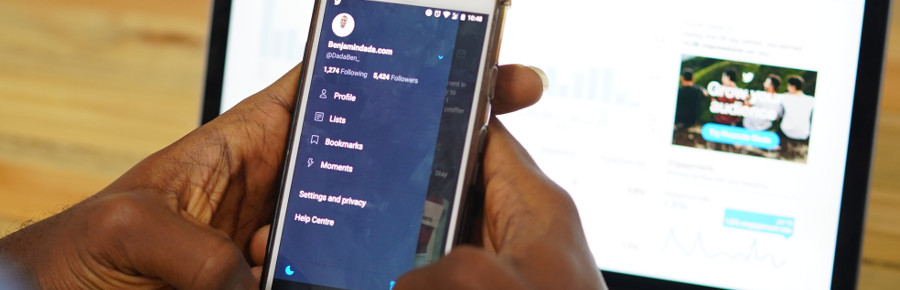
Introduction to Profile Merge Rules
22 Sep 2019 » AAM
One of the most difficult features to understand in Adobe Audience Manager is profile merge rules. I thought of diving directly into the configuration, but first I want to explain what problem profile merge rules is trying to solve it and how it does it. Then I can move on to the code and, finally, the configuration.
Devices everywhere
Ideal situation
For the first 15 years of my digital life, I only had one device, a computer, and I was the only user of the computer. Initially, it was not even connected to the Internet. When I got my first V-series modem, I could finally connect to the Internet and I started surfing (well, crawling) the web at 56Kbps. I did not get my first mobile phone until 10 years after my first computer. It goes without saying that the first few phones had no Internet access. Therefore, whatever I did with my computer, was basically my digital self. Or, in other words, there was only one digital profile of me.
| Device | Profile |
|---|---|
|
|
|
From a digital marketing perspective, this is ideal: one profile equates to one person. As a marketer, I can create audiences and I can be very confident that I am targeting the right people.
The reality
However, 2019 is a different matter. We all have multiple devices: laptops, tablets and mobile phones, and use them indistinctively. Whatever I do online is split between multiple devices, each one having only a portion of my digital self. As I explained in my post about visitor identification, digital marketing tools rely on randomly generated cookies to identify visitors. Adobe Audience Manager is one of such tools and, for simplicity, I assume you are also using the ECID service. So, in this situation, this is what AAM will see:
| Device | Profile |
|---|---|
|
|
ECID: 123456
|
|
|
ECID: 987654
|
|
|
ECID: 135790
|
For every device, one profile is created. What is the problem with this situation? There is no way to merge all these profiles into a single one. There is nothing in the profile that tells AAM all of them refer to the same person. What is even worse, you do not know the device-to-person ratio, so it is impossible to know how many real people are visiting your website.
The immediate consequence is that digital marketing activities will have a limited success. For example, consider an AAM audience of profiles that “visited from London and purchased A”. In the table above, only the profile linked to my laptop will qualify for it and any display ads or personalisation based on this segment will only show up in this device. I will not see the same marketing campaigns in my other devices. My experience will be poorer and the marketer will see conversation rate go down.
Without any additional information and processing, there is no way for a Adobe Audience Manager to combine all profiles from a single person.
Anonymous vs authenticated
The solution that Audience Manager uses, relies on the visitor identifying him-/herself. I will show you how you need to set the AAM implementation up in a later post. For now, let’s continue with the concepts.
The moment someone logs in into one device, we can then ignore the ECID, which is at device level, and start saving the behavioural data against a CRM ID. I assume this ID comes from a CRM system where each individual has a unique ID. You may also use SSO IDs or anything unique to each customer and you control.
| Device | Anonymous profile | Authenticated profile |
|---|---|---|
|
|
ECID: 123456
|
CRM ID: 1a2b3c4d
|
|
|
ECID: 987654
|
|
|
|
ECID: 135790
|
As you can see, we have multiple anonymous profiles, but only one authenticated profile, which is common to all devices. While you browse the website in an anonymous state, AAM stores your behaviour under the corresponding anonymous profile. However, the moment you log in, AAM gets your CRM ID and your behaviour is stored in the authenticated profile. This starts solving the issue. Now, in whichever device you are, as long as you are logged in, AAM uses only the authenticated profile.
Offline data
Given the previous situation, I can now go beyond the behavioural data. Since now AAM knows about my CRM ID, I can upload whatever information I have about the visitor to AAM keyed off of this ID. Therefore, I can enrich my authenticated profile with offline data.
| Device | Anonymous profile | Authenticated profile |
|---|---|---|
|
|
ECID: 123456
|
CRM ID: 1a2b3c4d Online:
Offline:
|
|
|
ECID: 987654
|
|
|
|
ECID: 135790
|
Device graph
But Audience Manager does not stop here. In fact, the previous solution is incomplete. We still have the anonymous profiles that are detached from the authenticated profile. However, when a user is logged in, we know both the ECID and the CRM ID. Basically, AAM stores this information and builds what is called a device graph. With this device graph, it is possible to know that a series of devices belong to one person, and link them.
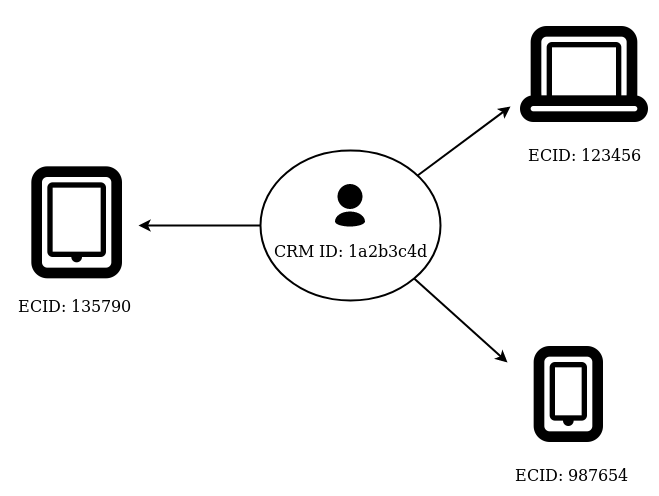
Audience Manager can also work with external device graphs, provided by 3rd parties, but the concept is the same.
Profile Merge Rules, where?
Yes, I know, I have not explained exactly how profile merge rules work. I am also aware that I have simplified some details. However, this post is needed to better understand the next couple of posts. Stay tuned!
Image by: Benjamin Dada
Icons from Typicons