
Override Last-Touch Channel
08 Sep 2019 » Analytics Tips
My initial goal, when I wrote about attribution, was actually to talk about the configuration option named “Override Last-Touch Channel” in the Marketing Channels reports. However, I realised I needed an introduction to make it clearer and I wrote my previous post. Now I can go into the details of this technical feature and its consequences.
The idea of writing about it came from a simple question from a customer: should I enable or disable it? Apparently, within that company, there was some debate on this topic. Before I explain my views on it, let’s recap what this feature is. I assume you are very well versed in the Marketing Channels configuration and reports. In the Marketing Channels Manager, you get this:
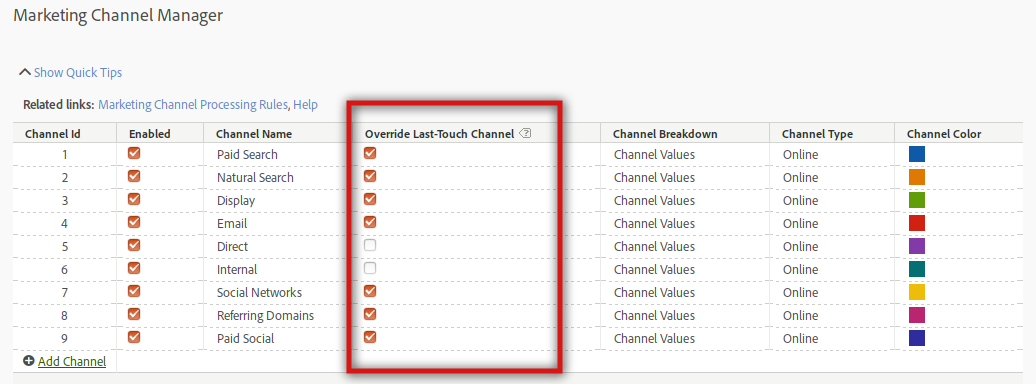
This is where you configure the Override Last-Touch Channel feature. Clicking on the help icon, you get the following explanation:
Lets you override the last-touch channel with this one if you want to ensure that this channel receives credit for a conversion.
Marketing Channels and last-touch
As with any eVar, the Marketing Channel variable has two attribution models out of the box: first-touch and last-touch. Unlike an eVar, the Marketing Channel variable actually has both attribution models. First-touch is pretty obvious: it captures the channel a visitor took to arrive to the website for the very first time, within the expiration period. You would be forgiven if you thought that last-touch should be as obvious as first-touch: the channel a visitor came from immediately before converting.
However, some Adobe customers did not like this obvious definition. The complaint was that last-touch should only include channels that entail a true marketing activity. A bookmark, a referral from a friend or a (non-affiliate) link in another website are not considered marketing activities, so they should be excluded. Let’s see it in a few examples, using the configuration of the image above.
| User journey | Marketing Channels |
|---|---|
|
First touch: Paid Search |
|
First touch: Paid Search |
|
First touch: Paid Search |
| User journey | Marketing Channels |
|---|---|
|
First touch: Paid Search |
|
First touch: Paid Search |
|
First touch: Paid Search |
| User journey | Marketing Channels |
|---|---|
|
First touch: Direct |
|
First touch: Direct |
|
First touch: Direct |
As its name suggests, enabling Override Last-Touch Channel in a particular channel, replaces the old last channel with this channel. This is standard eVar behaviour. However, if you disable this feature in a channel, when this channel shows up, it will be ignored if there was already a previous last channel. You will still get it in a first touch, though, as there was no prior channel. You can immediately see that this has a profound impact on attribution. In the second example, Analytics completely ignores the “Direct” channel!
In summary, the feature Override Last-Touch Channel changes the behaviour of the last-touch attribution. You build a two-tier priority list of channels, where one tier takes precedence over the other.
Should I enable it or not?
And this is the obvious next question. I am afraid that the answer I would give you is the dreaded “it depends”. I have seen marketers who do not want to even know there are these free, non-controllable channels. On the other hand, you will want the most accurate data in your reports. So, with all this information, you need to take a decision that works best in your case.
The problem my customer had, was that these “free” channels were the most common in the reports. Is this a bad thing? I would argue that this is showing how good your marketing is working, so that many people remember your website.
Finally, if I have to give a recommendation, it would be to enable it in all your channels and use Attribution IQ.