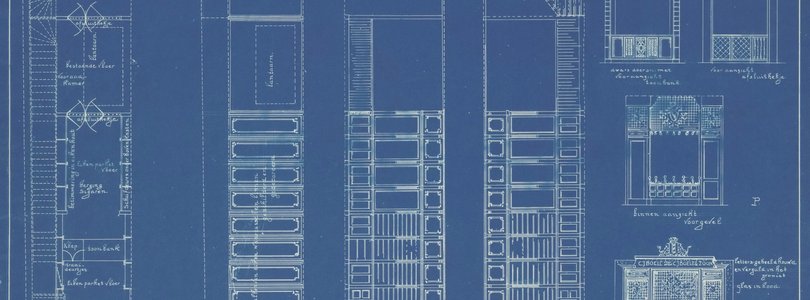
The Experience Data Model
24 Apr 2022 » Platform
If you are new to AEP, you will be trying to understand many new concepts. One of them is the Experience Data Model or XDM. This is one of the key components of AEP and you should understand it to master Adobe’s CDP. Since I also started scratching my head about this new concept when I first heard about it 3 years ago, I would like to use my learnings to help you understand it.
Combining data sources
If you think of CDPs as DMPs on steroids, you will see that there are some commonalities. One such common feature is that, at the end of the day, AEP is a data-in data-out system. It ingests vast amounts of data, processes them in a very specific way and sends out other types of data. DMP, though, are very simple and AAM, with a data model based on signals, traits and segments has enough. However, AEP needs a much more sophisticated solution.
On the data-in side, the first step of a CDP is to combine multiple data sources, from the most varied origins:
- Web or app behaviour
- Transactions
- CRM information
- Email interactions
- Loyalty data
- E-commerce
- 3rd party data providers
There is also an abundance of data file formats:
- JSON
- XML
- CSV (and derivatives)
- Parquet
To achieve its goal, AEP must merge all these fragments into a single profile. If we kept each data source’s data model, the resulting profile would be a frankenstein of data. To avoid this, we need to standardize the data, within the boundaries of AEP, the data format.
A common model
This is where the XDM comes in. It is just Adobe’s way of unifying all the input data in AEP, so that it is easy to manage internally. When you ingest data from any source into AEP, you must map the origin’s data format into your XDM, unless the data is already in XDM format. I do not know what other CDPs do, but I would guess they all do the same.
It is worth mentioning that the XDM format is configurable. In other words, you can build it however you want it, although there are some best practices. One of the first steps in any AEP project is to define this data model. This may sound like a complex task and I am not going to say that is it easy. However, Adobe provides multiple XDM components to be reused in your projects. You should only create custom fields when there are no standard components that satify your needs.
I am sure many of you are wondering how does it look like. Since I do not want to create any confusion, I will not show it here. Instead, you will see it in action when I write about schemas. For those of you with a technical background, I will say that it is based on JSON.
The last thing I wanted to say is that you should not get bogged down if you do not understand it yet. As you start working with AEP it will become clearer.
Photo by ThisIsEngineering