
Beyond Cart Abandonment
15 Sep 2024 » MSA
Arguably, the first use case that any marketer should implement is cart abandonment. It is usually the lowest-hanging fruit and requires little effort compared to other use cases. It is so important that Adobe Campaign and Adobe Analytics have had an integration for more than 10 years to be able to implement it and Adobe implemented Triggers mainly to satisfy customers who wanted a shorter delay in sending the email.
However, the typical cart abandonment implemented has a lot to be desired. This was first pointed out to me by my colleague Chris. He has produced a fabulous video that shows in detail how to create better cart abandonment experiences: Are Your Cart Abandon Emails WEAK? He not only explains the concept but also shows how to implement the use case using Adobe solutions. I will not transcribe his video; I will rather provide you with an explanation and a different angle. I think that Chris’s video and this post are complementary, so I encourage you to watch the video.
The problem
As Chris explains, most cart abandonment emails are very generic. If you are lucky, you will get the list of products you had in the basket. At least, most modern e-commerce websites keep the contents of the basket where you left it, so when you go back to the website, you can go directly to checkout.
The issue here is that the message does not take into account why the visitor abandoned the cart. The marketer usually assumes that she forgot to checkout and wants to give her a nudge to come back and finish the transaction. As you will, see there can be many reasons why the visitor left the cart, and each one should be addressed differently.
More than one cause
This section is not meant to show an exhaustive list but, rather, be a source of inspiration when you are building a cart abandonment campaign. I am sure you will be able to come up with more ideas, which are more tailored to your particular case.
Funnel stage
This is probably the simplest approach to personalization. All checkout processes require a set of steps. For example:
- Cart view
- Personal information
- Payment details
- Order confirmation page
I would argue that step 1 is not yet part of the funnel and, if the client reaches step 4, the transaction has happened. In other words, there are 2 steps where you can catch an abandoned cart: steps 2 and 3. You could create 2 different messages depending on which step the cart was abandoned. The link in the email should take the visitor directly to the step where he left it. No more links sending us back to step 1. We all hate having to enter our details again. Obviously, be mindful of how you treat sensitive information, like credit cards.
Technical errors
Technical errors happen and they can come from any place: the code, the servers, payment partners, cloud providers… From the end user’s perspective, it is very frustrating to not be able to finish your purchase. But, what is even worse, the website’s owner is losing money!
To address this case, you should always have a campaign ready to be activated, explaining that there have been technical issues, that these issues have been resolved, and that the customer can finish the purchase. You prepare it as any other campaign, and implement it, but do not activate it. The audience will be those who are in the checkout funnel but have not been able to purchase due to this technical issue. When you detect that there has been an outage, you tweak the messaging to make it as accurate as possible and, as soon as the systems are restored, you activate the campaign. It goes without saying that this is a campaign that you run once at a time. It is not an evergreen campaign.
Payment issues
I do not have statistics, but I am sure it is very common to get declined credit/debit cards. In the case of financial institutions, you could include getting a low credit score. I would argue that, in this case, you should evaluate whether you want to send a reminder: there could be cases where you may not want to do business with some people. At least, the message should not be sent in the short term. It takes time to get financial issues sorted, from a blocked credit card to fraud suspicions.
This case will require to capture the different error codes. I know how sensitive it can be to send detailed error codes to the browser so that WebSDK can capture them. You can always use a server-to-server connection to send these codes to AEP or have generic messages for error codes, that only you know what they mean. You can use this information to create various segments, which you will use to trigger messages or to exclude some people from these messages.
Out of stock
Some of my first posts were on building reports to track out-of-stock products: simple reports, and advanced reports. I did not dig any deeper than the reports, but the tracking of out-of-stock products can be useful for other marketing purposes.
It should be possible to create a segment of visitors who exited the website after viewing a page with an out-of-stock item. You could infer that these people were looking for something but they could not get it because it was out of stock. When the product is back in stock, you send a reminder to come back and buy it. I know that this use case is not exactly a cart abandonment use case, but I would argue that it is very close.
I would suggest that, rather than creating a catch-all segment for everybody who qualifies for the conditions above, you add a checkbox to the page. Only those visitors who activate the checkbox should get the notification.
Channels and journeys
You will have noticed that I have been quite generic when I refer to the communications channel with the customer. This has been on purpose. Traditionally, cart abandonment messages have been sent via email. This makes sense in many cases, as you have the opportunity to include details about the cart, the issues, maybe a promo code…
However, I would suggest evaluating which is the best channel to send the message: email, SMS, push, call center, onsite… If you only have the details of one channel, it is obvious that this will be the channel. However, if you have various options, there are some further considerations:
- Which channel is preferred by the customer? I am sure that demographic segments play an important role here.
- Should you use push notifications for app users and email for web users?
- Which channel has been shown to be the most effective?
- Do you have consent for all channels?
And if this is not enough, the next step is to convert a spray & pray campaign into a journey. Instead of sending a single message, why not send multiple messages with a cadence, and modify the message and channel depending on the customer behavior? This approach has shown to be better, not only in cart abandonment campaigns but all marketing campaigns.
Data and architecture
A typical, simple cart abandonment use case just needs some very basic information:
- A customer, ID to get the email address, telephone number, or push token.
- Viewed pages, to create the segment.
- Optional: products in the cart.
However, when you create a more advanced cart abandonment use case, you will need additional information. Some examples are:
- Error messages like payment issues, low credit scores, technical issues…
- Out-of-stock information, including the SKU and the variations that are out of stock.
- Replenishment notifications, that is, when products are back in stock.
- Details about technical issues, so that you can explain them for transparency.
You will also have noticed that some options above involve other systems. It goes without saying that you will need to include these systems in your architecture and connect them to the rest of your marketing stack. For example, an e-commerce platform like Adobe Commerce will be involved in out-of-stock use cases, and you will want that information in AEP or Adobe Campaign.
Photo by Joshua Rawson-Harris on Unsplash
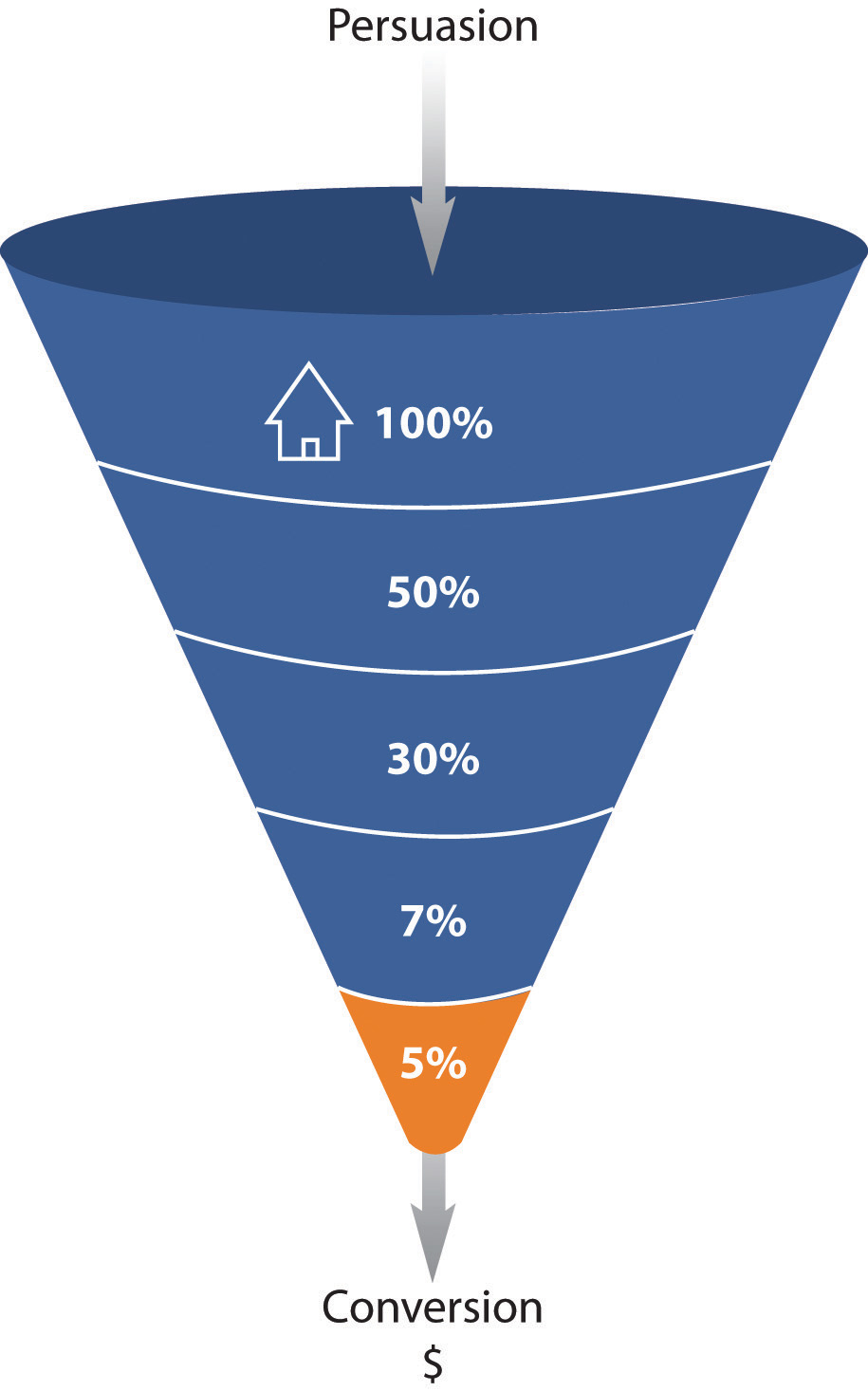 This is probably the simplest approach to personalization. All checkout processes require a set of steps. For example:
This is probably the simplest approach to personalization. All checkout processes require a set of steps. For example: Some of my first posts were on building reports to track out-of-stock products:
Some of my first posts were on building reports to track out-of-stock products: