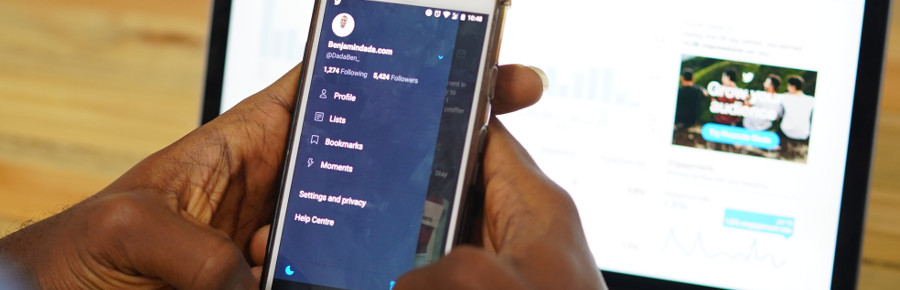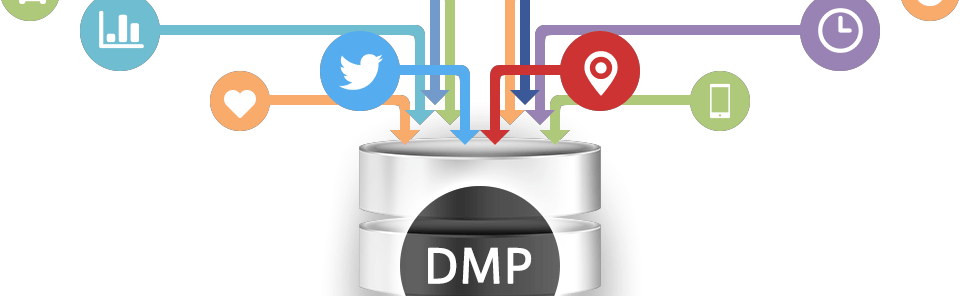Articles by category: AAM
RTCDP vs AAM
I think that I have said a few times that, when I got trained in Adobe Audience Manager (AAM) in September 2014, I only understood about 50% of it and it took me another year to become an expert. With the advent of the Adobe Experience Platform (AEP) and its Real-Time Customer Data Profile (RTCDP) application, I did not need that much time to feel comfortable with it. One could say that RTCDP is the successor of AAM, which makes the transition easier. However, the two have very different backgrounds. So, what are the commonalities and differences between the two?
The demdex cookie
This post may be a bit late, as 3rd party cookies have their days numbered. However, with Google’s decision to delay the end of these types of cookies, we will still have them for a bit longer. So, in case you wanted to know more about the demdex cookie, here you have all its uses.
Look-alike modelling
In one of my first blog posts I mentioned look-alike modelling in AAM. However, I did not explain this concept in detail back then and I think it is high time I amend this omission. I will also show how to configure it and use its output.
URL-based destinations
The typical destination of Adobe Audience Manager segments are DSPs. However, there are two other types of destinations. I have already written about cookie-based destinations. The other one is URL-based destinations. This name should not confuse you. It is actually, setting pixels dynamically, but only when you qualify for a segment.
Cookie-based destinations
As it happens very often, when I was about to write about cookie-based destinations, I realised that I had not covered the basics. So, I decided to postpone this post and write another one on how a DMP works at very high level. Now I can finally write about one of Audience Manager features.
DMPs: data in, data out
I still remember vividly how, after coming back from my summer holidays in 2014, my manager told me to book a flight to NYC to get trained on Adobe Audience Manager (AAM). The training was a hit and miss type: I understood some concepts, while others were totally alien to me. It did not help the fact that, after this training, I spent 6 months without working on AAM projects.
Profile Merge Rules Configuration
The wait is over. If you have followed my last couple of posts, I have been explaining the steps before you can actually start configuring Profile Merge Rules. These steps are needed so, if you have landed on this post after a search, check them before proceeding with this one.
Declared IDs
In my previous post, I started explaining what profile merge rules are. If you were expecting that in today’s post I documented how to configure it, I am still not there yet. I still need another building block: the declared IDs. With it, I will be in a position to show you how to proceed with profile merge rules.
Introduction to Profile Merge Rules
One of the most difficult features to understand in Adobe Audience Manager is profile merge rules. I thought of diving directly into the configuration, but first I want to explain what problem profile merge rules is trying to solve it and how it does it. Then I can move on to the code and, finally, the configuration.
DSP isolation
I once encountered a concerning situation with an agency, which required immediate action. If you are using agencies for your display advertising campaigns and you have recently acquired a license for AAM, then this post is for you.
Multi-tenancy in Audience Manager
Now that I have clarified the data sources in Audience Manager, I can explain how to manage multi-tenancy in Audience Manager. If you have not read that post, please do so before proceeding with this one. But if you have, let’s get started!
Data Sources in AAM
When you are new to AAM and you hear the words “data sources”, you immediately think you understand the concept. However, as you progress in your knowledge of the tool, you start to realise that you actually do not know what data sources are in AAM and need to rethink all you have learned. At least, this is what happened to me. Over time, I have finally understood this concept and today I wanted to share it with you in this post.
Server-side Audience Manager
Let’s continue with the server-side implementation of the Adobe SaaS solutions. The next is the list is Audience Manager. This is probably one of the simplest implementation of all solutions. However, beware of server-side Audience Manager: it might not be what you are looking for.
Customer Data Feed
A while ago I wrote about the the Adobe Analytics data feed. Adobe Audience Manager has the same concept: you can get a file with the raw data. This feed is call Customer Data Feed or CDF.
The Display Advertising Industry
When I attended my AAM training a few years ago, I remember I barely understood what I was explained. To me, it was all new. The technicalities were not that difficult, but when the trainers explained the business side, I stopped following the course; it was all gibberish to me. It took me a couple of years to get a reasonable understanding of the display advertising industry. Since then, colleagues and customers have asked me to explain them how this industry works, so I thought I would write a “display advertising introduction for dummies” post. I will omit a lot of parts and will simplify it. If you are well versed in this area, I suggest you skip this article, as it will not offer anything new to you. In fact, you may even know more than me!
ID sync
When I was following the Adobe Audience Manager training, I remember that one of the topics I found most difficult to understand was ID syncing. The enablers spent a lot of time using these words and I could see that it was a key part of any Data Management Platform (DMP). Once I finally understood what it meant, I felt relieved. Today I will explain this concept, in case you are also stuck.
Leveraging second party data in AAM
In an Adobe Audience Manager implementation, the first and most important data source is the data you already own. Then, when no more juice can be squeezed from first party data, we switch to purchasing third party data. Finally, in some cases, we go beyond and look for second party data. Today, I will focus on this last resort, which can be more interesting than what it initially looks like.
Shopping Cart Abandonment (II)
In my last post, I discussed some general details around the concept of shopping cart abandonment. Let’s now move on to the practical implementation. Depending on the tool, there are various options.
Shopping Cart Abandonment (I)
Have you ever received a request to track and detect online shopping cart abandonments in real time? If you have, then you are not alone. This is a typical request we get from our clients and I have seen too many times. The theory is very simple: if we can detect that a user has added something to the basket but has not purchased it, then we need to persuade him to finish the process. However, the reality is more complicated than just that. Let me explain what I usually discuss with my customers and what options do we have.
First visit targeting
If you are working with a DMP like Adobe Audience Manager, I am sure you have come across the following problem: you want to target your visitors on site, immediately after they log in, using on-boarded data, even on the first visit. This last statement is, precisely, where the problem is. The way AAM processes on-boarded data is as follows: You upload your CRM data to AAM, either to an SFTP location or an S3 bucket Every 12h, AAM reads all on-boarded data and processes it, converting the signals into traits The traits are stored in the core servers A visitor logs in for the first time Since the communication between the browser and AAM is done through the edge servers, these servers have at this moment in time no on-boarded information for that visitor The edge servers where this visitor activity has happened, request the on-boarded traits to the core servers In a batch process, core servers send to the edge server the visitor’s on-boarded information