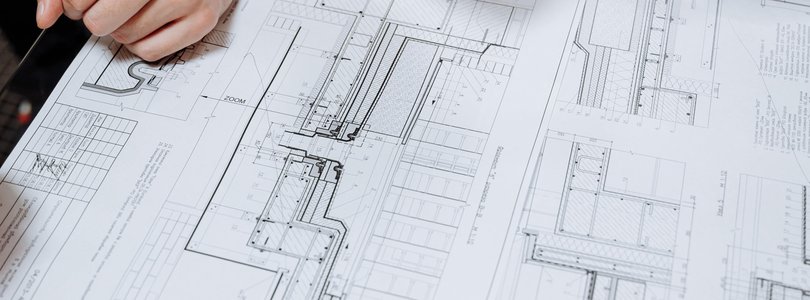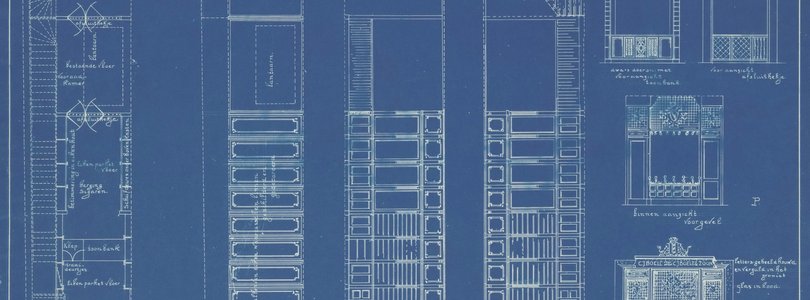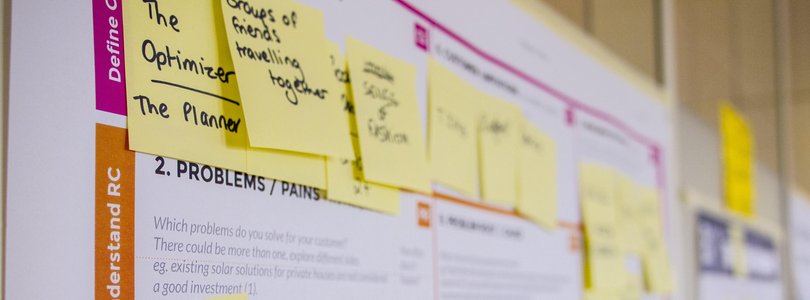Articles by category: Platform
US Summit 2023
I am happy to announce that I will be delivering a session at the upcoming US Summit in Las Vegas in March 2023. This will be my first time at the US Summit (I have already been at the EMEA Summit) and I am very excited about it. If you are planning to attend in person, come and say hello!
RTCDP vs AAM
I think that I have said a few times that, when I got trained in Adobe Audience Manager (AAM) in September 2014, I only understood about 50% of it and it took me another year to become an expert. With the advent of the Adobe Experience Platform (AEP) and its Real-Time Customer Data Profile (RTCDP) application, I did not need that much time to feel comfortable with it. One could say that RTCDP is the successor of AAM, which makes the transition easier. However, the two have very different backgrounds. So, what are the commonalities and differences between the two?
Activation in AEP
I am returning to my series of posts on Adobe Experience Platform (AEP), which I left a few months ago. We are at the last step, although it will take me a few posts to get into all the details I want to explain. The activation part of AEP is when we finally see the value of AEP, when we are finally using its results in our marketing efforts.
RTCDP B2B Schemas
As I said in the introduction to RTCDP B2B, marketing automation activities are very different in B2B compared to B2C. If there is one detail that I have found particularly difficult to understand in B2B, that is the data model. The first time you see it, it feels too complex, until you start to understand what it is all about. This post is an explanation of the AEP B2B schemas, using my own words. My goal is to help you understand this data model if you, like me not that long ago, have no clue about it. Any subject matter expert could write a dissertation on each schema. However, my goal in this post is to help newbies. If you find any error, let me know in the comments and I will fix it.
Introduction to RTCDP B2B Edition
Although I have been 10 years at Adobe, during 9 of those years I had been oblivious to the business-to-business (B2B) world that lies out there. My customers had been from many different verticals: retail, telecom, banks, gambling, CPG… but all these cases were business-to-consumer (B2C). Last year I had my first encounter with a B2B customer; this year I have had two RTCDP B2B implementations. If you are a bit lost regarding the differences between B2B and B2C in the Adobe Experience Platform (AEP), this post is for you.
Profile Collapse
One of the main purposes of Adobe Experience Platform (AEP) is to create a 360-degree view of your customers. In more technical terms, this is what we call the unified profile. While this is a conceptually sound capability, there are certain cases when this unified profile could be wrong, with information from other profiles which should not be there.
Segmentation in AEP
If you have been following my series on the Adobe Experience Platform (AEP), you should now have data ready to work with. If you have the RTCDP or AJO SKUs, you will now want to start communicating with your customers. For that, the next step is to segment your total population, which is what I will describe here.
Enable for Profile
I have mentioned a few times the expression enable for profile, without explaining what it really meant and how to play with it. I wanted to document it a few months ago when I started writing more about the Adobe Experience Platform (AEP). However, as usual, I realised that I had to first explain some background before addressing this concept. This is what I have done in the past few posts, but now you should have all you need to understand it.
Datasets
Creating an XMD schema does not also create storage for this schema. A schema is just a data model, not the data itself. To get the data in Adobe Experience Platform, you need to create datasets, which conform to schemas. In other words, the datasets are the storage where the ingested data is stored.
The XDM Schema
I had written this post a few months ago, but I realized that there were many topics that I needed to explain before I could finalize it. Now that you understand what the Experience Data Model (XDM), the AEP identities and the unified profile are, let’s see how all of these features are used together.
The Unified Profile
One of the first clarifications I need to make about Adobe Experience Platform (AEP) when I start working with a new client is that it is not your typical database. People are used to relational databases and NoSQL databases, so, naturally, they try to classify AEP into a known category. I would dare to say that CDPs should have their own category.
Access AEP as a Database
AEP stores a huge amount of structured data. Therefore, it makes sense that you can access that data in a way that resembles a database. In this post, I will show you a couple of ways to achieve it.
Understanding AEP Identities
Now that you understand what the Experience Data Model (XDM) is, let’s move to another critical element of the AEP puzzle: identities. In theory, they look simple but, under the hood, they can become complex and difficult to manage.
The Experience Data Model
If you are new to AEP, you will be trying to understand many new concepts. One of them is the Experience Data Model or XDM. This is one of the key components of AEP and you should understand it to master Adobe’s CDP. Since I also started scratching my head about this new concept when I first heard about it 3 years ago, I would like to use my learnings to help you understand it.
Anatomy of an AEP Project
I remember being a bit nervous before my first AEP project. The tool seemed very complex and I had only received the training. Seeing what my coworkers were doing and the questions they had, meant that I saw myself as a noob. However, as I dived into it, it was not as difficult as I initially thought. Of course, it is not an easy tool but, once you get the hang of it, things start to make sense. I also received a lot of support from the experts. In this post, I want to share the approach that you should take in an ideal AEP project.
AEP Web SDK: Edge Configuration
So you have finally decided to start a project with the AEP Web SDK and Adobe has provisioned it for you. There are now quite a few steps you need to take, so I will go one by one. While you could start in many places, I will start with the edge configuration.
AEP Web SDK
The Adobe Experience Platform Web SDK was introduced some time ago. I do not remember exactly when, but I have not had the time to work with it until very recently. Now that I have finally started to get my hands dirty with it, I will start writing about it. However, before I get into the how, I want to start with the why and the what.
In part 1 of this series, I explained the reason why we need a new tool. To summarise, there was no solution in the market that could be used in digital marketing with a true 360-degree view of the customer. In this post, I will explain the main core components of the Adobe Experience Platform.
If you have been using Adobe Experience Cloud (AEC) tools lately, you will have heard more than a few times the new kid in town, the Adobe Experience Platform (AEP). I first heard about it 3 years ago, when it was just an initial idea. Now it is with us and I am sure many do not yet understand it.