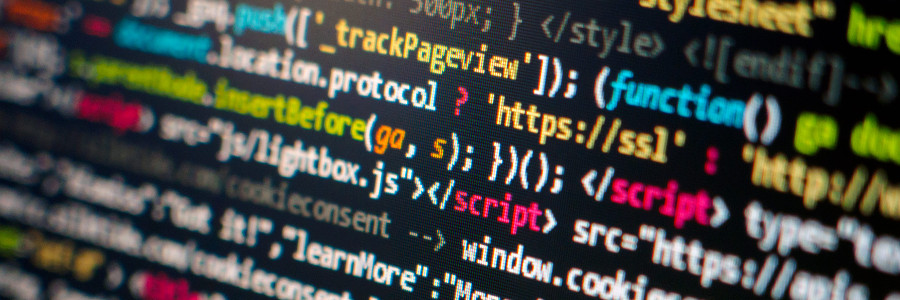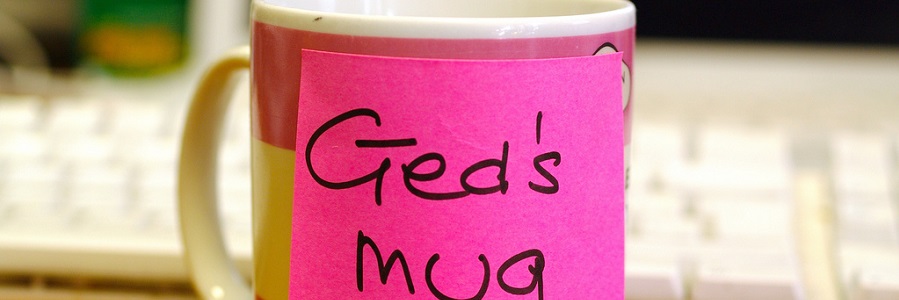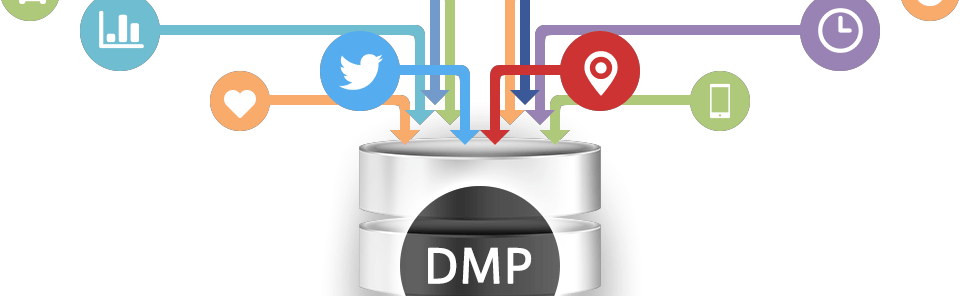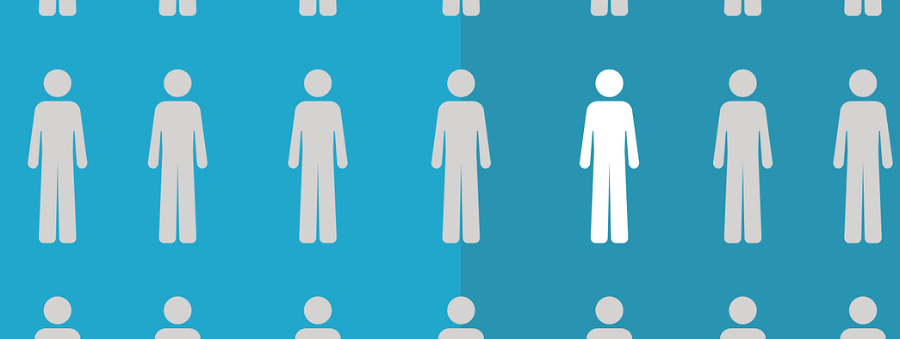Articles by category: Server Side
Server-side Implementation
A few weeks ago, Chenna asked me how a developer should approach a server-side implementation of the Adobe Experience Cloud tools. I am afraid there is no universal answer to this question, as it depends entirely on the Content Management System and the Content Delivery Network. However, I will give some clues on how I would do it and some details to consider.
Edge Network Server API
I have written multiple posts on Adobe server-side implementations. The last one was a few years ago because there was nothing new to report. Now, there is: Adobe has released the Edge Network Server API. I have just recently known about it, so I have not had the time to play with it. However, I thought that I would write an introductory post to it, in case you need it.
3rd Party Cookies & Server-Side Implementations
A few weeks ago I heard of a conversation between Adobe and a customer about server-side implementations of web analytics and optimisation tools. In this case, the problem was that some vendor was misleading our customer. Well, actually, this vendor blatantly lied. I wanted to explain this situation so that none of my readers fall into this trap.
Server-side Download Tracking
You all know that Adobe Analytics has an out-of-the-box solution to track download links. It just works and few people even care about it. You may not know that you can even extend its functionality, by adding additional eVars/props/events to the server call. Not very common, but I had to do it for one client. However, what happens when someone downloads content through a direct link or you have a server-side implementation?
Server-side Target and the Marketing Team
Server-side Target seems to be a recurring topic. I have written a few times about it. However, I have been guilty of keeping the posts very technical. Lately, I have received more questions about it and I want to clarify some important, non-technical aspects from this type of implementation.
A4T and Server-side Digital Marketing
In a client-side implementation, the JavaScript code takes care of Analytics for Target (A4T), so you do not have to do anything. However and as usual, in any server-side or hybrid implementation of Analytics and Target, A4T requires some additional care.
Hybrid Analytics
The last tool I showed in my Summit lab was Adobe Analytics. Initially, I was not sure whether I should write about it. However, I have come up with some ideas to share and here you have the final post on this lab.
Hybrid Target - Part 2
With the Adobe Target server-side code code already step up, as I explained in part 1, we are now ready to move to the Adobe Target interface and configure it. I will show how to do it with an Experience Targeting activity, but it should work as well with an A/B test.
Hybrid Target - Part 1
The next step after you have a hybrid ECID implementation is to do the same with Target. I already wrote a post on how to create a pure Adobe Target server-side implementation. Now I will explain how to create a hybrid implementation. This post will show the code and the next one, the Target configuration.
Hybrid ECID
As I explained in my EMEA Summit lab, you should not use the ECID server-side if you are in a web environment. The solution I proposed was to use a hybrid approach. This means that the ECID must still be generated client-side, and then used server-side.
Summit Lab: Server-Side Digital Marketing
Last Thursday (16/05/2019) I delivered my very first lab at an Adobe Summit. I would like to thank all of you who attended. It went really well and many participants managed to do the full exercise. I have received many requests to publish the content or explain more. There is so much to explain, that I will write multiple posts in the coming weeks, to cover all aspects. Use the comments if you need more clarifications.
Server-side PHP Library
When, a few months time ago, I started writing the series of blog posts on Server-side digital marketing, I did not initially know what to expect. If the number of comments per post is a valid survey method, then I can now say that this series has been the most popular in my blog so far. I have even received internal requests from colleagues about this topic after reading one of these posts.
Server-side Adobe Target
This is the last post on the server-side everything series, at least for now. While I prepared the material for this post, I realised an interesting fact. Adobe Target does not require a lot of technical knowledge, when used on websites. However, server-side Adobe Target is the most complicated of all server-side implementations. Let’s see why.
Server-side Audience Manager
Let’s continue with the server-side implementation of the Adobe SaaS solutions. The next is the list is Audience Manager. This is probably one of the simplest implementation of all solutions. However, beware of server-side Audience Manager: it might not be what you are looking for.
Server-side Adobe Analytics
Today I will explain how to implement server-side Adobe Analytics. If you have been reading my last few posts, this is a continuation of the series on server-side digital marketing. I assume you are familiar with Adobe Analytics implementations using JavaScript.
Server-side ECID
[UPDATE 12/05/2019] There are some limitations, which I have added towards the bottom So, after reading my introduction to server-side digital marketing, you have deeply thought about it and now you are convinced that you should be going server-side. As with the JavaScript implementation, the first step you need is to get the Experience Cloud ID, or ECID for short (new name for the MCID). I assume you have a good understanding of the HTTP protocol, as this is going to be a more technical post.
Server-side digital marketing
A few weeks ago I read a great blog post entitled The Era of Server-side Everything from my colleague Jan Exner. I wanted to write a comment, but as I started to think about what to write, I realised it was going to be too long. Instead, I decided I would write my own post on this topic. Then, as I started to think what I would include, additional blog posts came to my mind. So, this is the first of a series of posts on server-side digital marketing.