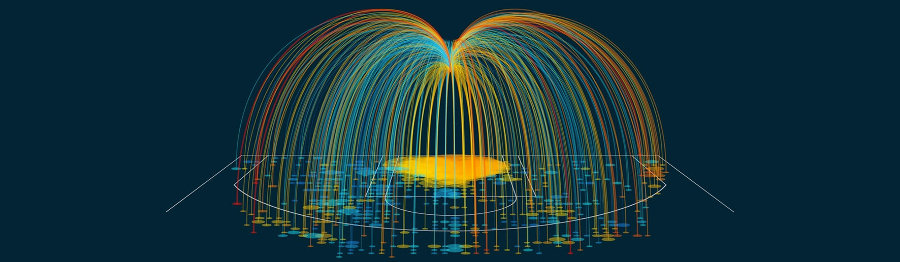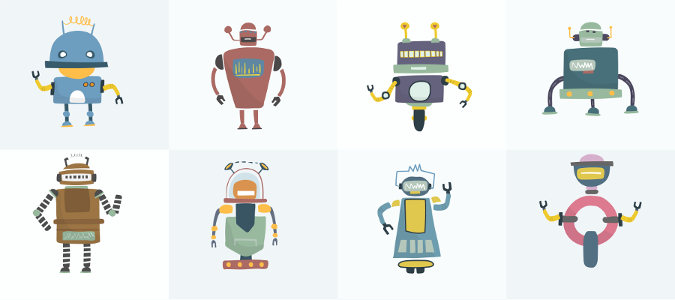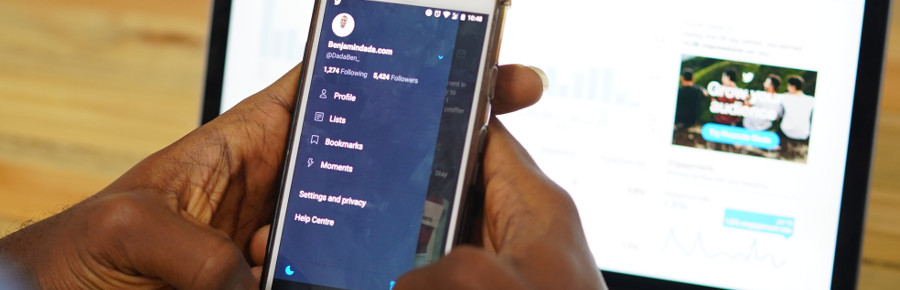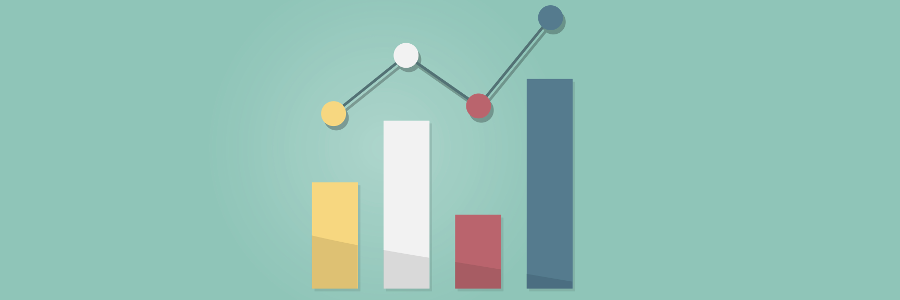Technology vs Business - Revisited
A few years ago I wrote a post on business vs technology. Since in our world, 3 years is a very long time and now I have more experience on the matter, I decided to write about it again. It is not just an extension of the previous post, but a new angle to it. You probably have guessed that I am a bit (or more than a bit) tired of this confrontation.
The Adobe Experience Cloud
Today I want to give an overview of the Adobe Experience Cloud. Now that I think about it, I should have done it a long time ago. I just got into the habit of explaining how to solve individual problems, that I never actually thought about the bigger picture. So, if you are familiar with the whole Adobe Experience Cloud or are looking for specific solutions to certain issues, you better skip this post. On the other hand, if you came here trying to understand what the Adobe suite of tools is about, this is for you.
People Buy Experiences, Not Products
I know that this is a moniker that has become very popular lately. You probably have heard it from Shantanu Narayen, but he is not the only one. Initially, I did not pay enough attention to this expression. But I guess something has clicked in my brain and I am finally processing it.
URL-based destinations
The typical destination of Adobe Audience Manager segments are DSPs. However, there are two other types of destinations. I have already written about cookie-based destinations. The other one is URL-based destinations. This name should not confuse you. It is actually, setting pixels dynamically, but only when you qualify for a segment.
Digital Marketing After The Current Crisis
I am sure you have heard the saying May you live in interesting times. Well, in case you wanted to know how these “interesting times” look like, we are now all living one of those. If you have been following my blog, it is not about medicine, so I will not give you any advice on health. I am more interested in how this crisis will affect those of us living in the digital marketing world. My intention with this post is to be some sort of forum, where we can all share our ideas. I will start with my view and I would like to read yours.
Data-driven marketing
In the past, in order to be a good marketer, it was expected that you had sixth sense. There was no obvious reason to predict who would rise to the Olympus of marketing. Now, with data driven marketing, we have moved from an art to a science.
Cookie-based destinations
As it happens very often, when I was about to write about cookie-based destinations, I realised that I had not covered the basics. So, I decided to postpone this post and write another one on how a DMP works at very high level. Now I can finally write about one of Audience Manager features.
DMPs: data in, data out
I still remember vividly how, after coming back from my summer holidays in 2014, my manager told me to book a flight to NYC to get trained on Adobe Audience Manager (AAM). The training was a hit and miss type: I understood some concepts, while others were totally alien to me. It did not help the fact that, after this training, I spent 6 months without working on AAM projects.
Bots and the Adobe Experience Cloud
Now that you are familiar with what a bot it is, I am going to explain how the Adobe Experience Cloud (AEC) interacts with bots. However, if you landed on this page directly and do not know what a bot is, I suggest you first read my previous post on bots, crawlers and spiders.
Bots, crawlers & spiders
If you have a website, sooner or later it is going to be found by bots. There is no way you can prevent this from happening, so you need to be ready to deal with them. This is the first of a 2-part series on this topic.
More on siloed teams
When I wrote about siloed teams, I left a lot of ideas out. This is a follow-up post, expanding on the same topic. If you have landed on this page for the first time, I suggest you first read my previous post and then come back here.
Definition of Campaign
Like all guilds, digital marketeers have their own jargon. People outside the group may find it difficult to understand what certain words mean. One such word is campaign. Different people, teams or companies in digital marketing use it in different ways, often excluding others’ meaning.
Big G lead designer story
Many years ago I read a story about the resignation of Google’s lead designer. He wrote a bitter post, where he explained why he did it. I recommend that you read it before you proceed with my post. Initially, it was just an curious story for me, but now I see profound implications.
Introduction to consumer journeys
The concept of consumer journeys is becoming one of the key techniques to digital marketing. It is an innovative way of creating campaigns, which requires all teams rowing together towards a common goal. If you have not heard about them, in the few posts I will explain consumer journeys in more detail.
Breaking silos
Today I am going to diverge from the typical, more technically-oriented posts I have written in the last few months. Most of the companies I have worked with in the last 5+ years had the same issue: different Adobe tools where used by different and disconnected teams. Although this seems like an obvious issue, I wanted to put it in writing.
Profile Merge Rules Configuration
The wait is over. If you have followed my last couple of posts, I have been explaining the steps before you can actually start configuring Profile Merge Rules. These steps are needed so, if you have landed on this post after a search, check them before proceeding with this one.
Declared IDs
In my previous post, I started explaining what profile merge rules are. If you were expecting that in today’s post I documented how to configure it, I am still not there yet. I still need another building block: the declared IDs. With it, I will be in a position to show you how to proceed with profile merge rules.
Introduction to Profile Merge Rules
One of the most difficult features to understand in Adobe Audience Manager is profile merge rules. I thought of diving directly into the configuration, but first I want to explain what problem profile merge rules is trying to solve it and how it does it. Then I can move on to the code and, finally, the configuration.
Override Last-Touch Channel
My initial goal, when I wrote about attribution, was actually to talk about the configuration option named “Override Last-Touch Channel” in the Marketing Channels reports. However, I realised I needed an introduction to make it clearer and I wrote my previous post. Now I can go into the details of this technical feature and its consequences.
Some Thoughts on Attribution
During the EMEA Summit 2019, one Adobe customer asked me about one detail of the Marketing Channels configuration. The conversation we then had around this question, reminded me of the confusions some managers tend to have about attribution. Let me clarify a few things about this topic.